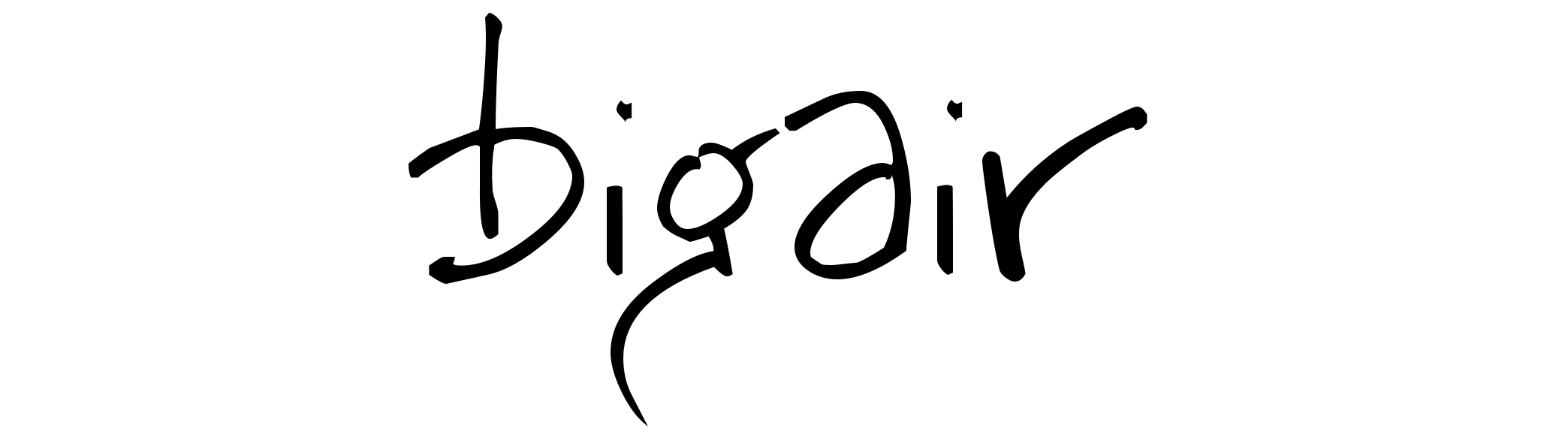General
- system and kernel info:
uname -a - ubuntu version info:
lsb_release -a - ubuntu version info:
head -n1 /etc/issue - distro and release info:
cat /etc/*release
ubu14.04 services
ubu16.04 services
- list all services:
systemctl list-units --type service --all - enable/disable service:
sudo systemctl [enable/disable] nameofservice.service - show service status: systemctl status foo.service
- Check whether a service is enabled or not: systemctl is-enabled foo.service; echo $?
Networking
- sudo iwlist wlan0 s
- sudo ifdown -a
- sudo ifup -a
- ifconfig
- sudo lshw -C network
- netstat -i
- ip link show
- lsusb
Files
- deleting all zero length files in dir:
find . -type f -empty -delete
Apache
- sudo htpasswd /etc/apache2/.htpasswd nextuser
apt
bash
- do action on result of grep
ls | grep pattern |while read -r line ; do echo “$line”; done - recursive grep lists only filenames and searches resulting files for Get command even if they’re binary
- grep -lra X-Geo_contents|while read -r line ; do grep -a GET $line; done
- copy files when list is too long – mkdir logbac/202002 ; for x in logs.2.bac/202002*;do mv $x logbac/202002/ ;done
- for x in *.log;do sudo rename ‘s/10.8.0.34/10.8.0.29/’ $x ;done
- zip all folders (not files) in a dir – one zip each
for i in */; do zip -r "${i%/}.zip" "$i"; done
openvpn
- sudo systemctl start openvpn-server@server.service
- sudo systemctl status openvpn-server@server.service
- sudo systemctl stop openvpn-server@server.service
- sudo journalctl –no-pager | grep openvpn
nftables
- sudo nft list ruleset
- systemctl status nftables.service
- sudo nft -f /opt/mitmproxy/traceall.nft
- sudo nft monitor trace
- sudo nft monitor trace > /home/opc/trace.out
firewalld
- sudo systemctl status firewalld
- turn off
sudo systemctl stop firewalld
sudo systemctl disable firewalld
sudo systemctl mask firewalld - turn on
sudo systemctl unmask firewalld
sudo systemctl enable firewalld
sudo systemctl start firewalld
rsync
- rsync -rtu –delete /data/fo root@x.x.x.x:/data/fo
synchronize 2 directories in push with recursive, updating of changed files and removal of deleted files - rsync -rt /home/user/transfer_me root@x.x.x.x:/home/user
push a directory with recursive and preserving timestamps